Tutorials
-

How to: Build a no-code application for your Service Business
In this video tutorial, you’ll learn how to create a custom application in Engine Awesome for a service business like Squeaky Clean, a home cleaning company. The tutorial walks through key features like setting up Objects to track teams, team members, clients, and jobs. You’ll also explore how to configure Fields and Layouts, ensuring your…
-
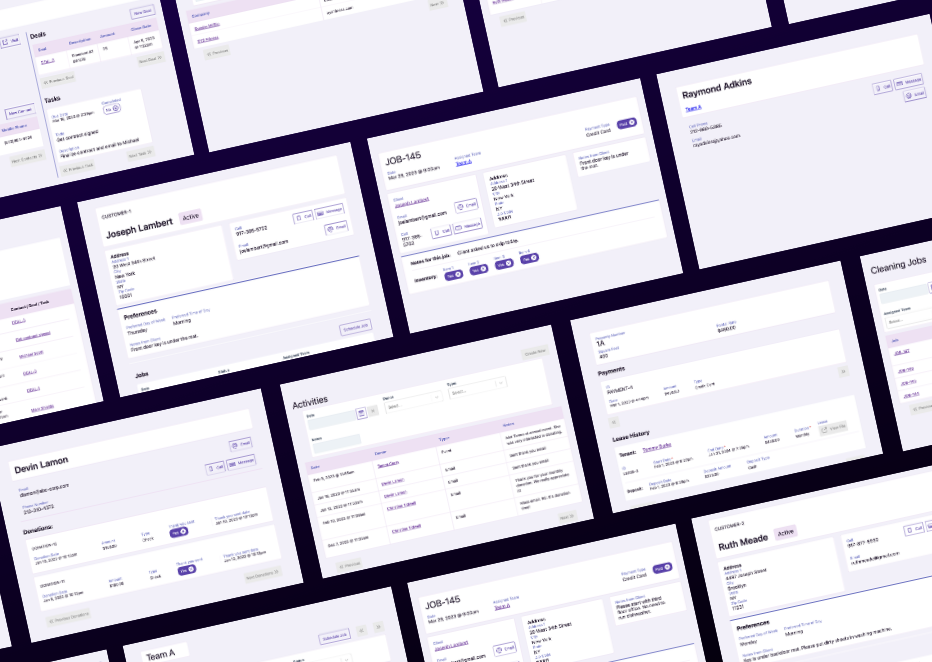
Using Application Templates in Engine Awesome
Engine Awesome provides a variety of application templates to help you quickly build fully customized software that fits your business needs. This tutorial will walk you through the process of selecting, installing, customizing, and making the most of an application template. Step 1: Select an Application Template Step 2: Install the Template Step 3: Customize…
-

Navigating the Engine Awesome Admin Area
In this tutorial, we’ll guide you through the Engine Awesome admin area, with a special focus on managing objects and customizing layouts—two of the most powerful ways to tailor the platform to your business. What You’ll Learn In this video, you’ll discover how to: Why This Matters Managing objects and layouts effectively is crucial to…
-
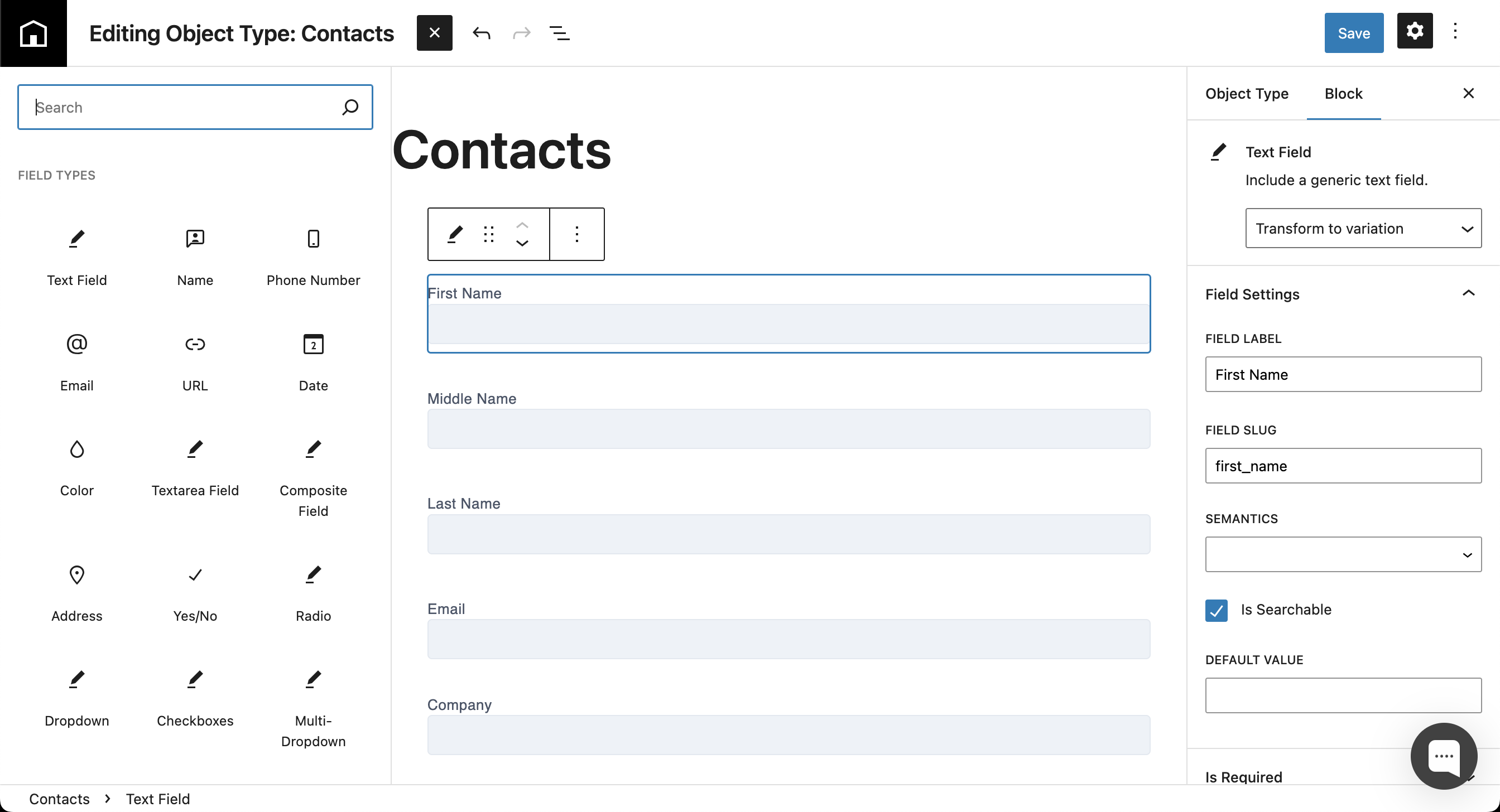
Adding a Field in Engine Awesome
In Engine Awesome, fields form the core building blocks of your application’s data structure. Fields are the individual components that make up the objects in your application, defining what kind of data you can collect and store. Whether it’s a simple text input, a date, or a more complex field, each field provides structure to your application’s…
-
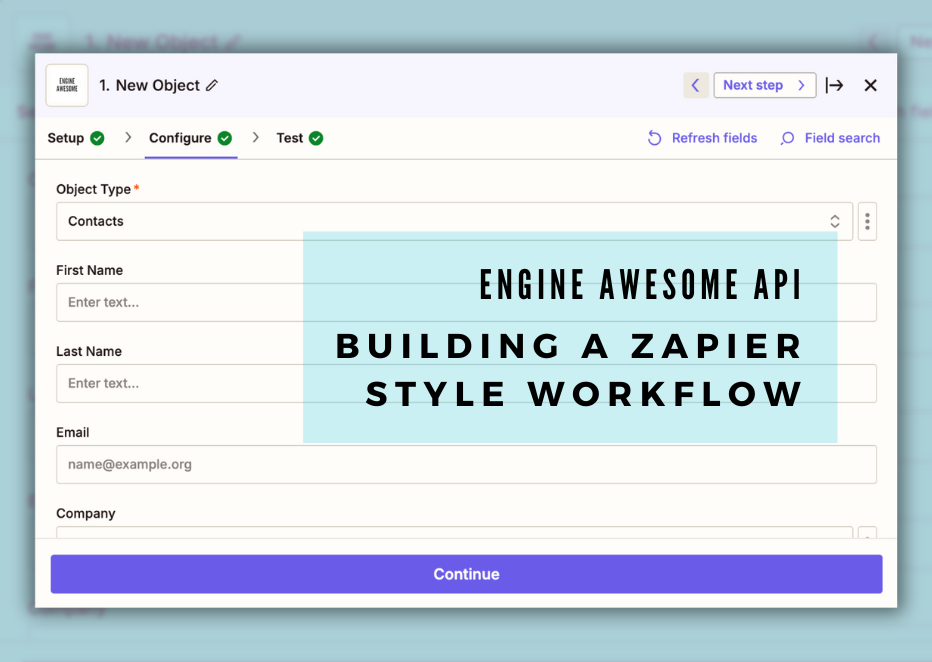
Building a Dynamic, Zapier-Style Search Interface with the Engine Awesome API
You want to build an integration where your users need to search for records (for example, contacts, deals, etc.) in a Zapier-like interface where the user picks an object type and then enters search criteria. Using the Engine Awesome API, you can get a list of Object Types and indexed fields. With that list in…