Preset color palettes
The Theme Settings page in Engine Awesome allows you to customize the visual appearance of your application by selecting from a variety of pre-built themes. Each theme comes with its own color scheme, giving your application a unique and personalized look.
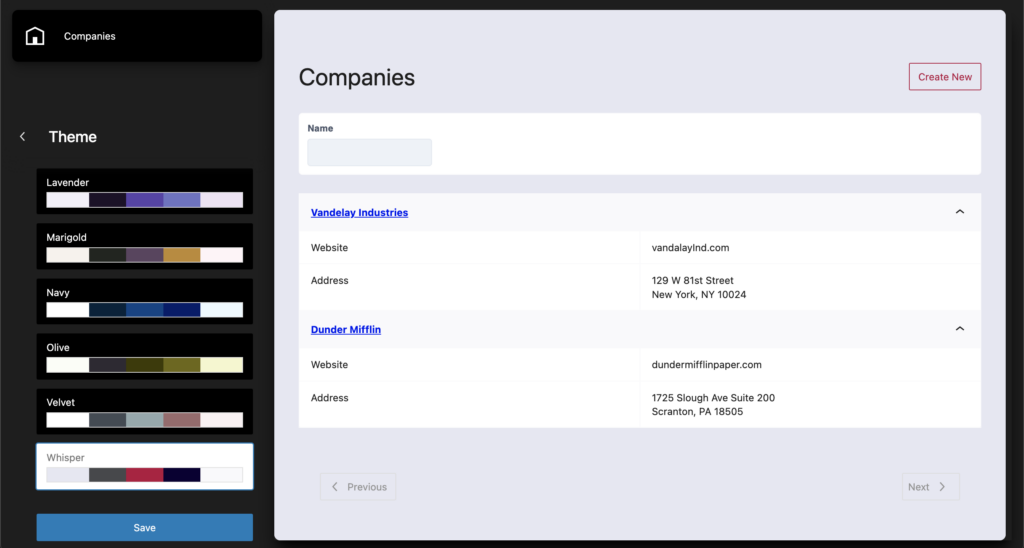
How to Customize Your Theme
- Selecting a Theme
On the left-hand side of the screen, you will see a list of available themes, each represented by a color palette preview. Available themes include:
- Lavender
- Marigold
- Navy
- Olive
- Velvet
- Whisper (selected in the screenshot)
To apply a theme, click on the desired option. The preview on the right will instantly update to show how the selected theme’s colors will look in your app.
- Theme Preview
The right side of the screen displays a live preview of your app with the selected theme applied. In this example, the Companies page is shown with the Whisper theme applied, giving you a clear visual of how the theme affects elements like background, text, and buttons. - Saving Your Theme
After selecting the theme you want, click the Save button at the bottom of the left-hand menu to apply the theme across your entire application. The theme will then be consistently used throughout your app, ensuring a cohesive look. - Flexibility in Layout Design
When designing or editing layouts in Engine Awesome, you have the option to choose custom colors that are not part of your selected theme. This gives you additional flexibility in tailoring specific sections or elements of your application, ensuring you can highlight important data or create a more personalized user interface, even within the structure of a predefined theme.
Creating a Consistent User Experience
Customizing the theme not only aligns the visual aesthetics of your app with your brand but also provides users with a consistent experience. Each theme is thoughtfully designed to ensure clarity and readability, making sure elements like text, buttons, and backgrounds are easy to interact with.
By selecting and customizing your theme, you can create an engaging and professional interface that reflects your brand’s personality, with the added flexibility of customizing layouts with unique colors when needed.