Define what you want to track
In Engine Awesome, fields are the building blocks used to collect, store, and display data for objects. Each field represents a single piece of information, such as a name, phone number, or email. When creating or editing an object type, you will add and customize fields to structure how your data is captured. The fields can be arranged in any order on the screen, and their position in the editor does not impact how they function within your application.
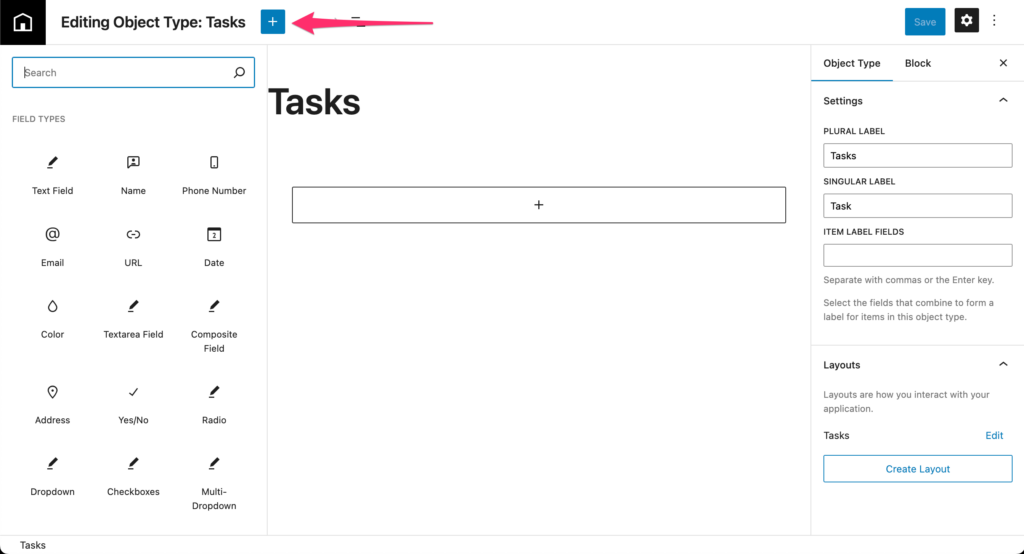
Using the Inserter in Engine Awesome
The Inserter allows you to add various field types to customize your object data structure. By clicking the “+” button, you access the field types menu where you can choose from multiple options.
Additional settings may apply depending on the specific field type, like dropdowns or composite fields. You can access these settings from the sidebar when editing a specific field.
Engine Awesome Field Types
- Text
- Name
- Phone Number
- URL
- Date
- Color
- Textarea
- Composite
- Address
- Yes/No
- Radio
- Dropdown
- Checkboxes
- Multi-dropdown
- File Field
- Image Field
- Media Field
- Autogenerated
- Money
- Engine Awesome User
- Field Group
These fields help you organize and manage the data structure for your applications.