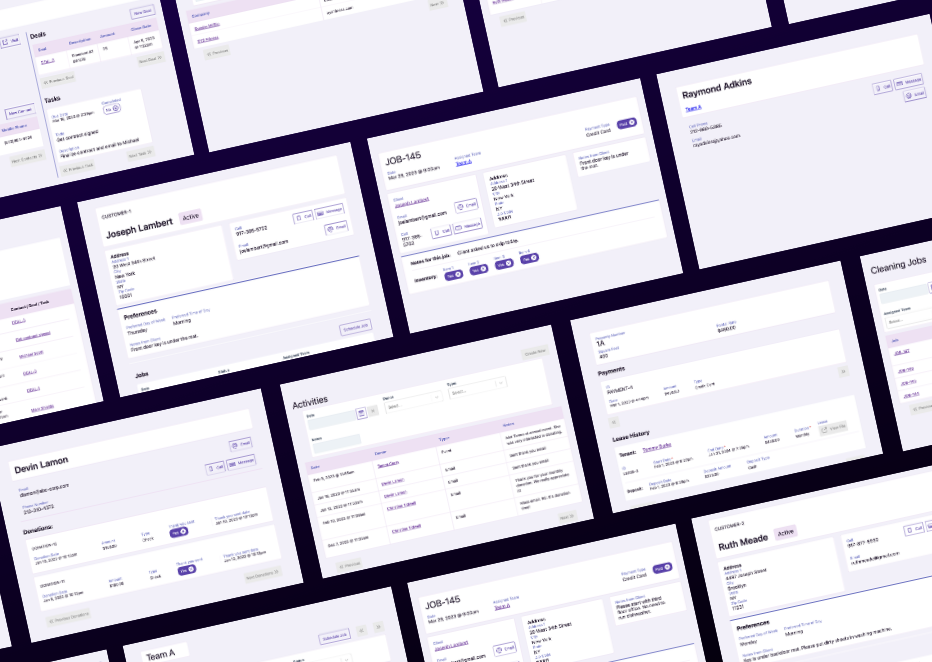Engine Awesome provides a variety of application templates to help you quickly build fully customized software that fits your business needs. This tutorial will walk you through the process of selecting, installing, customizing, and making the most of an application template.
Step 1: Select an Application Template
- Go to the Engine Awesome Application Templates page.
- Browse through the available templates, each one crafted to fit different business types, such as CRM, Project Management, Donation Tracking, and more.
- Click on the template that best fits your business needs to view more details. For example, the CRM Simple Application Template is a great starting point for managing contacts and customer interactions.
Step 2: Install the Template
- On the template details page, click “Install” to add it directly to your Engine Awesome team.
- This process takes only a few seconds and sets up the key elements of the application automatically, saving you the time of creating an application from scratch.
Step 3: Customize the Template
- After installation, head to your team url where the application has been added.
- Start customizing the fields, layouts, and blocks to align with your business needs.
- Add new fields if you need to collect additional data.
- Change the layout to better suit how your team works, for example, modifying the forms or views for better clarity.
Step 4: Add Integrations
- To enhance your application’s capabilities, integrate with third-party services.
- You can use the Engine Awesome REST API for custom integrations, providing you with advanced customization capabilities.
- Alternatively, for a no-code approach, connect your application to other services like Gmail, Slack, or Trello using Zapier. This will allow you to send data between platforms automatically, giving your application more power without needing to write code.
Step 5: Use Your Application
- Train your team on using the features, like how to add new entries, view reports, and manage dashboards.
- Continue optimizing the application as your business needs evolve—Engine Awesome is fully adaptable, allowing you to scale and enhance your application without limitations.
Engine Awesome’s application templates provide an easy way to start building your custom software. They give you a solid foundation that can be easily adapted to your business workflows, allowing you to focus on what matters—running your business efficiently.
Tip: Always remember that templates can be the base, but with Engine Awesome’s customization features and integration options, your application will evolve into a powerful tool, completely tailored to your needs.